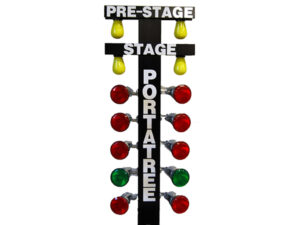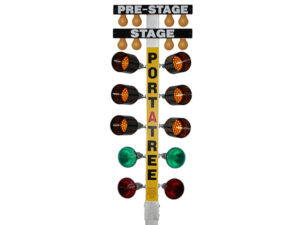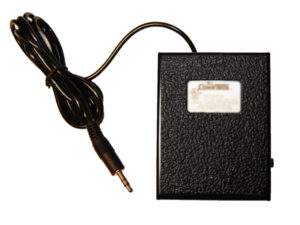Description
- Full Color, Touchscreen Display
- Display Brightness Adjustable
- Sturdy Case with Battery Door
- 6.25” x 8.75”
- Adjustable Tabletop Stand
- Outdoor Bright LEDs
- LED Brightness Adjustable
- Battery or Wall Transformer Powered
- 4 C-Batteries
- Low power sleep modes to preserve battery life
- Supports Test Tracks, Contact Portatree with Requirements
Includes
- Eliminator Next Gen Practice Tree
- 2 Hand Switches
- 1/8″ Stereo Jack Ends
- 12V Wall Adaptor
- 110-220V AC Input
- 12V DC, 1A Output
- 3.5mm, Center Pin Positive Tip
- Wire Stand
Software Features
- Dual User Mode
- Compete/practice against a friend
- Single User Mode
- Practice against the computer or against yourself
- Adjustable time to beat
- Allow computer to stage first
- Dial-Ins
- Configurable Random Dial
- Full/Pro/Blocker Tree
- Adjustable Tree Speed (.100 to .900)
- Adjustable Roll Out (.001 to 1.000)
- Fully Configurable Delay Box
- Bump Up/Down
- Cross Over
- Twice Your Tree
- User Log On
- Save up to 15 Settings Configurations
- Statistics
- Save/Load Statistics Files
- Counts # of Runs, # of Reds, and # of Wins
- Reaction Time Running Average
- Reaction Time Spread
- Shift Time Running Average
- Shift Light
- Practice Up to 4 Shift Points
- Distraction Mode
- NHRA/IHRA Auto Start
- Auto/Manual Reset
- Perfect Tree (e.g. .000 vs .400/.500)
- Top Bulb Lock
- Enable/Disable Win Lights
- Real Red
- Supports Test Tracks, Contact Portatree with Requirements
- Computer Connection
- View, Graph, and Overlay Eliminator Statistics Files
- Personalize Eliminator Startup Screen
- Link to download software program
- Note: Computer Connection Cable needed to use the Next Gen Software
Compatibility
- Computer Connection Cable
- Eliminator Carry Case
- Foot Pedal
- Transbrake Vehicle Connection
- Microswitch Vehicle Connection
- National Event Tree (Incandescent or LED Bulbs)
- Portatree Mini Tree
- Please Contact Portatree to Confirm Compatibility with Original Accessories or Test Tracks
Instructions
Instruction Manuals
- Eliminator Next Gen Quick Start Guide
- Instruction Manual For Eliminator Next Gen Version 1.30 and Up
- Instruction Manual For Eliminator Next Gen Version 1.01 – Version 1.29
- Instructions for Installing Eliminator Next Gen Connect Software
- Download Eliminator Next Gen Connect Software
Instruction Videos
- Navigating the Menus
- Help Mode
- Delay Box
- Dial In
- Single/Dual User Mode
- Shift Light Feature
- User Log On
- Statistics
- Computer Connection
Eliminator Next Gen Practice Tree